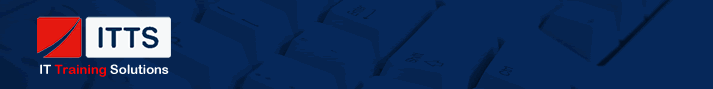Here are 5 Tips on How to Get Trained
Changes in technology and the IT industry happen quickly, so you must keep up to date with new trends and developments as they emerge if you hope to remain at the forefront of the field.
Pursuing training on an ongoing basis also can help your job security. The employment market is not the only place where companies look for individuals with the most advanced abilities — your current employer also appreciates workers who make the effort to keep their skills sharp and can help the firm remain competitive.
Perhaps most important, training helps ensure you are always prepared for the next step in your career. Learning new skills can allow you to take on additional projects and more demanding — and rewarding — assignments with your current organization. If you decide to explore job opportunities outside your firm, possessing up-do-date skills will increase your marketability.
Here’s how you can secure the training you seek:
Be Proactive
Above all, it’s important to remember that you must take an active role when it comes to pursuing training opportunities. Rarely will others tell you exactly what type of professional development to pursue and how to go about doing it. Before exploring potential avenues for professional development, determine in which areas you need to strengthen your skill set. Are you struggling with .NET? Are you hoping to transition to a management position and want to develop your leadership abilities? Keep in mind that the type of training you seek should align with your current job or future career goals.
Explore Internal Resources
Next, find out what resources are available within your firm that would allow you to pursue your professional development goals. Even though many firms have cut back on training budgets during the downturn, don’t assume you have to go outside your company to find the support you need. In fact, 21 percent of CIOs polled by Robert Half Technology said they plan to offer more training and professional development for their staff this year. Are there seminars, training presentations or courses available through the organization’s intranet site, for example? Also remember that many businesses provide assistance to employees by offering tuition reimbursement, subsidized membership to professional organizations or the opportunity to attend industry conferences. Speak to your manager about the internal options.
Wednesday, May 26, 2010
Monday, May 17, 2010
How to Set Up Milestones in MS Project
Check Out This Short Video on How to Set-up Milestones in Microsoft Project
Get Trained in Microsoft Project today at http://www.itts.com.au/
Thursday, May 13, 2010
10 Tips for Your Windows 7 Migration
Planning a Windows 7 Migration?
Whether or not a Windows 7 upgrade is inevitable for your organization, it’s almost a guarantee at some point you’ll have to manage a major OS migration. Whenever you’re faced with that battle, there are some key things you need do to ensure success.
1. Plan to be off Windows XP by Year-End 2012 — Microsoft® will support Windows XP with security fixes into April of 2014, but past experience has shown that independent software vendors (ISVs) will stop testing much earlier. “New releases of critical business software will require Windows 7 long before Microsoft support for Windows XP ends,” said Steve Kleynhans, research vice president at Gartner. “Organizations that get all of their users off Windows XP by the end of 2012 will avoid significant potential problems.”
2. Start Working on Migration Projects Now — The typical organization requires 12 to 18 months waiting, testing, and planning before it can start deploying a new client OS. There is a lot of work to be done in preparation, and delays in getting started will only result in added costs later.
3. Don’t Wait for Windows 7 SP1 to Begin Testing and Deployment — Many organizations say they plan to wait until SP1 ships to begin testing and deploying a new client OS. Gartner analysts suggest starting work now (especially if companies have skipped Windows Vista), but are planning to switch to SP1 before their actual rollout.
4. Don’t Skip Windows 7 — Gartner categorizes Windows 7 as a “polishing” release on top of the architectural change that the Windows Vista “plumbing” release delivered. Gartner analysts said polishing releases should never be skipped. Per Michael Silver, vice president and distinguished analyst at Gartner, “While organizations that skipped Windows 2000 and waited for XP had some problems spanning the gap, organizations that adopted Windows 2000 and tried to skip Windows XP, waiting for Vista, had a much harder time.”
5. Budget Carefully — Migration Costs to Vary Significantly — Gartner’s model shows that migration costs could be $1,035 to $1,930 per user to move from Windows XP to Windows 7, and $339 to $510 per user to move from Windows Vista to Windows 7 depending on an organization’s approach.
Whether or not a Windows 7 upgrade is inevitable for your organization, it’s almost a guarantee at some point you’ll have to manage a major OS migration. Whenever you’re faced with that battle, there are some key things you need do to ensure success.
1. Plan to be off Windows XP by Year-End 2012 — Microsoft® will support Windows XP with security fixes into April of 2014, but past experience has shown that independent software vendors (ISVs) will stop testing much earlier. “New releases of critical business software will require Windows 7 long before Microsoft support for Windows XP ends,” said Steve Kleynhans, research vice president at Gartner. “Organizations that get all of their users off Windows XP by the end of 2012 will avoid significant potential problems.”
2. Start Working on Migration Projects Now — The typical organization requires 12 to 18 months waiting, testing, and planning before it can start deploying a new client OS. There is a lot of work to be done in preparation, and delays in getting started will only result in added costs later.
3. Don’t Wait for Windows 7 SP1 to Begin Testing and Deployment — Many organizations say they plan to wait until SP1 ships to begin testing and deploying a new client OS. Gartner analysts suggest starting work now (especially if companies have skipped Windows Vista), but are planning to switch to SP1 before their actual rollout.
4. Don’t Skip Windows 7 — Gartner categorizes Windows 7 as a “polishing” release on top of the architectural change that the Windows Vista “plumbing” release delivered. Gartner analysts said polishing releases should never be skipped. Per Michael Silver, vice president and distinguished analyst at Gartner, “While organizations that skipped Windows 2000 and waited for XP had some problems spanning the gap, organizations that adopted Windows 2000 and tried to skip Windows XP, waiting for Vista, had a much harder time.”
5. Budget Carefully — Migration Costs to Vary Significantly — Gartner’s model shows that migration costs could be $1,035 to $1,930 per user to move from Windows XP to Windows 7, and $339 to $510 per user to move from Windows Vista to Windows 7 depending on an organization’s approach.
Monday, May 10, 2010
Microsoft Discontinues the MCA Certification
On May 1, 2010, about five years after the program's inception, Microsoft has discontinued the more vendor-neutral arms of its Microsoft Certified Architect (MCA) program in favor of focusing on the certifications more tightly linked to Microsoft technologies. According to Microsoft, the need for broad-based IT architect certification programs is now being met by other organizations, and thus Microsoft is removing itself from that particular arena. The MCA certifications that focus on Microsoft technologies will still be offered, and in fact several additional technology designations are in the works.
Subscribe to:
Comments (Atom)